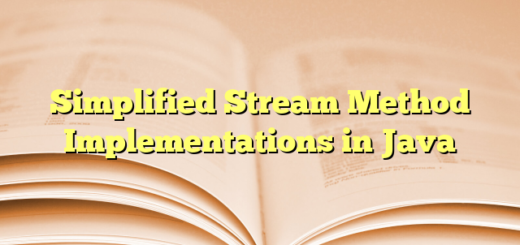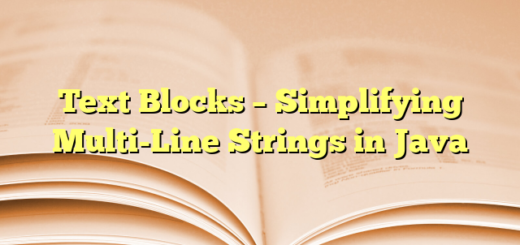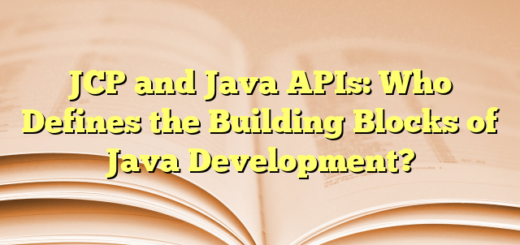Using ProcessBuilder and Jython to Run Python Scripts from Java
To invoke Python code from Java, you can use several approaches, including using the Java ProcessBuilder to run Python scripts or integrating with libraries that support inter-language communication like Jython (for Python 2.x) or using a library such as Jep (Java Embedded Python). Here, I’ll outline the ProcessBuilder approach, which is straightforward and works with any Python version.
Method: Using ProcessBuilder
1. Prepare Your Python Script
Create a Python script that performs the desired task. Let’s assume you have a simple Python script named script.py:
# script.py
import sys
def main():
if len(sys.argv) != 2:
print("Usage: python script.py <argument>")
sys.exit(1)
argument = sys.argv[1]
print(f"Hello from Python! Argument received: {argument}")
if __name__ == "__main__":
main()
2. Write Java Code to Invoke Python Script
In your Java application, use ProcessBuilder to run the Python script. Here is an example:
import java.io.BufferedReader;
import java.io.InputStreamReader;
import java.util.ArrayList;
import java.util.List;
public class PythonInvoker {
public static void main(String[] args) {
try {
// Define the command to run the Python script
List<String> command = new ArrayList<>();
command.add("python"); // Use "python3" if needed
command.add("path/to/your/script.py");
command.add("your_argument");
// Create a ProcessBuilder
ProcessBuilder pb = new ProcessBuilder(command);
// Start the process
Process process = pb.start();
// Read the output from the Python script
BufferedReader stdInput = new BufferedReader(new InputStreamReader(process.getInputStream()));
BufferedReader stdError = new BufferedReader(new InputStreamReader(process.getErrorStream()));
// Read the standard output
String s;
while ((s = stdInput.readLine()) != null) {
System.out.println(s);
}
// Read the standard error
while ((s = stdError.readLine()) != null) {
System.err.println(s);
}
// Wait for the process to complete
int exitCode = process.waitFor();
System.out.println("Process exited with code: " + exitCode);
} catch (Exception e) {
e.printStackTrace();
}
}
}
Jython is an implementation of Python that runs on the Java platform. It allows you to seamlessly integrate Python and Java code. However, it’s important to note that Jython currently supports Python 2.x and not Python 3.x. Here’s how you can use Jython to run Python code from Java:
Setting Up Jython
- Download and Install Jython:
- Download the Jython installer from the Jython website.
- Install Jython by running the installer (
java -jar jython-installer-version.jar).
- Add Jython to Your Project:
- Add
jython-standalone.jarto your project’s classpath. You can download the standalone JAR file from the Maven repository.
- Add
Example: Running Python Code from Java Using Jython
Python Code (Embedded in Java)
You can embed Python code directly in your Java program using Jython. Here’s a simple example:
import org.python.util.PythonInterpreter;
import org.python.core.*;
public class JythonExample {
public static void main(String[] args) {
// Create a Python interpreter
PythonInterpreter pythonInterpreter = new PythonInterpreter();
// Define Python code
String pythonCode =
"def greet(name):\n" +
" return 'Hello, ' + name\n" +
"\n" +
"result = greet('World')\n";
// Execute the Python code
pythonInterpreter.exec(pythonCode);
// Retrieve a variable from the Python code
PyObject result = pythonInterpreter.get("result");
// Print the result
System.out.println(result.toString());
// Closing the interpreter
pythonInterpreter.close();
}
}
Example: Using an External Python Script
If you prefer to run an external Python script, you can load and execute it using Jython:
External Python Script (script.py)
# script.py
def greet(name):
return 'Hello, ' + name
result = greet('World')
Java Code to Run External Script
import org.python.util.PythonInterpreter;
import org.python.core.*;
public class JythonExample {
public static void main(String[] args) {
// Create a Python interpreter
PythonInterpreter pythonInterpreter = new PythonInterpreter();
// Set script file path
String scriptPath = "path/to/your/script.py";
// Execute the script
pythonInterpreter.execfile(scriptPath);
// Retrieve a variable from the Python code
PyObject result = pythonInterpreter.get("result");
// Print the result
System.out.println(result.toString());
// Close the interpreter
pythonInterpreter.close();
}
}