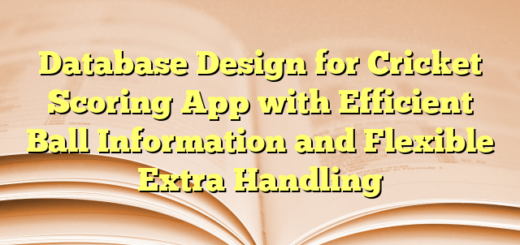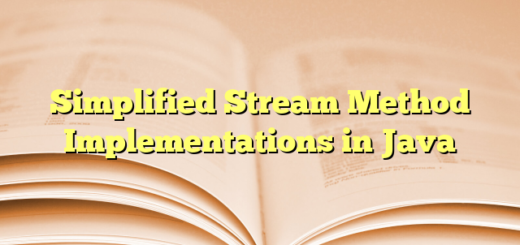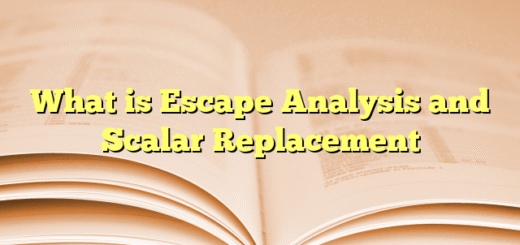How to detect system clock skew in java
Here’s a simple Java code example to detect clock skew by comparing your system’s current time with the time from an NTP server.
Java Code to Detect Clock Skew Using an NTP Server
You’ll need the Apache Commons Net library for this, which includes an NTP client. First, include the dependency in your project.
Maven Dependency (if using Maven):
<dependency>
<groupId>commons-net</groupId>
<artifactId>commons-net</artifactId>
<version>3.8.0</version>
</dependency>
Java code example :
import org.apache.commons.net.ntp.NTPUDPClient;
import org.apache.commons.net.ntp.TimeInfo;
import java.net.InetAddress;
import java.util.Date;
public class ClockSkewChecker {
public static void main(String[] args) {
try {
// NTP Server (You can use any reliable NTP server)
String ntpServer = "time.google.com";
// Create NTP client
NTPUDPClient timeClient = new NTPUDPClient();
timeClient.setDefaultTimeout(10000); // 10 seconds timeout
InetAddress inetAddress = InetAddress.getByName(ntpServer);
// Request time from NTP server
TimeInfo timeInfo = timeClient.getTime(inetAddress);
// Get the network time
long serverTime = timeInfo.getMessage().getTransmitTimeStamp().getTime();
Date networkDate = new Date(serverTime);
// Get the local system time
Date systemDate = new Date();
// Calculate the time difference (in milliseconds)
long timeDifference = systemDate.getTime() - networkDate.getTime();
// Display time difference
System.out.println("Network (NTP) Time: " + networkDate);
System.out.println("System Time: " + systemDate);
System.out.println("Clock Skew (ms): " + timeDifference);
// Threshold for acceptable clock skew (e.g., 5 seconds)
long acceptableSkew = 5000;
if (Math.abs(timeDifference) > acceptableSkew) {
System.out.println("Warning: Clock skew detected! Skew is greater than acceptable threshold.");
} else {
System.out.println("Clock is synchronized with NTP server.");
}
// Close the client
timeClient.close();
} catch (Exception e) {
e.printStackTrace();
}
}
}
How It Works:
- NTPUDPClient: This client connects to an NTP server to retrieve the current network time.
- TimeInfo: Holds the response from the NTP server, including the time information.
- The code compares the network time from the NTP server with your local system time.
- Clock skew is calculated as the difference between the two times. You can specify a threshold to determine if the clock skew is acceptable.
Notes:
- Replace
time.google.comwith any reliable NTP server if necessary. - You can adjust the
acceptableSkewvariable based on how much deviation is acceptable in your system (e.g., 5 seconds).