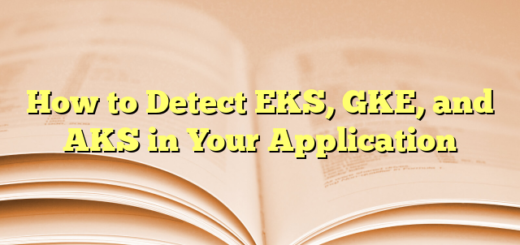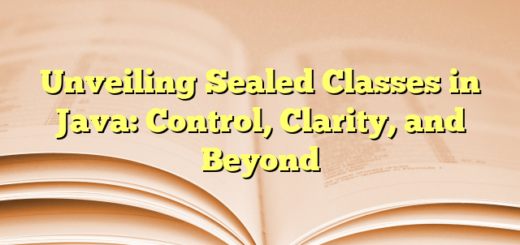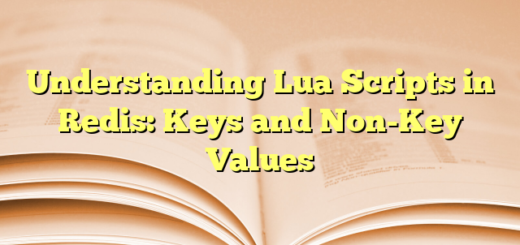Inside the Box: A Guide to Programmatically Detecting Docker and Container Environments
In an era where containerization has become a standard in software deployment, it’s increasingly important for applications to be able to identify when they’re running within a containerized environment. Whether you’re monitoring resource usage, tweaking configurations, or implementing security policies, knowing whether your application is inside a container like Docker or Podman can be essential.
This article explores how you can programmatically detect if your application is running in a Docker environment and introduces code for reliable detection. We’ll leverage files like /proc/1/cgroup, /proc/self/mountinfo, and more to make this determination.
Why Detect a Docker Environment?
Detecting whether your application is running inside Docker, Podman, or similar environments can be useful for several reasons:
- Resource Management: Containers often have limited resources compared to traditional servers. You may want to adjust configurations or monitor resource usage accordingly.
- Security and Permissions: Containerized environments may require different permission handling, especially if running with specific user privileges or in restricted namespaces.
- Environment-Specific Configurations: Some features or modules might only be needed outside a container. Detecting the environment lets you optimize configurations.
Common Docker Environment Indicators
To identify whether an application is running in a containerized environment, we’ll check for several markers:
/proc/1/cgroup: This file contains control group information, which sometimes includes references to Docker, Podman, or Kubernetes./.dockerenv: This file is often present in Docker environments and is a strong indicator that the application is running in Docker.- Environment Variables: Some containers set environment variables, like
DOCKER_CONTAINER, which can also be checked. - Overlay Filesystem in
/proc/self/mountinfo: Podman and Docker containers often use theoverlayfilesystem, which appears in the mount information and can be a helpful detection indicator.
Implementing Docker Detection in Java
Using Java, we can inspect these markers to create a Docker detection method. Below is a sample code that checks for these indicators:
import java.io.BufferedReader;
import java.io.File;
import java.io.FileReader;
import java.io.IOException;
public class DockerDetector {
public static boolean isRunningInsideDocker() {
boolean checkCgrpFile = false;
boolean checkDockerenv = false;
boolean checkMountInfo = false;
// Log to indicate method call
System.out.println("Docker detection initiated...");
// Check /proc/1/cgroup for docker-related markers
File cgrpFile = new File("/proc/1/cgroup");
if (cgrpFile.exists()) {
try (BufferedReader br = new BufferedReader(new FileReader(cgrpFile))) {
String line;
while ((line = br.readLine()) != null) {
if (line.toLowerCase().contains("docker") || line.contains("/kubepods") || line.contains("/lxc/")) {
checkCgrpFile = true;
break;
}
}
} catch (IOException e) {
System.err.println("Error reading cgroup file: " + e.getMessage());
}
}
// Check /.dockerenv
if (new File("/.dockerenv").exists()) {
checkDockerenv = true;
}
// Check /proc/self/mountinfo for overlay filesystem in containerized environments
File mountInfoFile = new File("/proc/self/mountinfo");
if (mountInfoFile.exists()) {
try (BufferedReader br = new BufferedReader(new FileReader(mountInfoFile))) {
String line;
while ((line = br.readLine()) != null) {
if (line.contains("overlay") && line.contains("/var/lib/containers/storage/overlay")) {
checkMountInfo = true;
break;
}
}
} catch (IOException e) {
System.err.println("Error reading mountinfo file: " + e.getMessage());
}
}
// Check for Docker environment variable
String dockerEnvVar = System.getenv("DOCKER_CONTAINER");
boolean checkDockerContainerSystemEnv = dockerEnvVar != null && dockerEnvVar.equalsIgnoreCase("true");
// Return true if any of the checks are positive
return (checkCgrpFile || checkDockerenv || checkMountInfo || checkDockerContainerSystemEnv);
}
public static void main(String[] args) {
boolean isDocker = isRunningInsideDocker();
System.out.println("Running inside Docker: " + isDocker);
}
}
Explanation of the Code
/proc/1/cgroupCheck: We read through each line of thecgroupfile, looking for keywords like “docker”, “kubepods”, or “/lxc/”. These keywords are often present when running inside a container, whether it’s Docker, Kubernetes, or LXC./.dockerenvCheck: If the file/.dockerenvexists, we assume the application is inside a Docker container. This file is often a direct indication of Docker.- Overlay Filesystem Check in
/proc/self/mountinfo: For Podman containers and similar setups, checking for overlay filesystem paths like/var/lib/containers/storage/overlaycan confirm the environment. - Environment Variable Check: Some Docker setups use a
DOCKER_CONTAINERenvironment variable. If this variable is set to"true", it suggests the application is running in a Docker container.