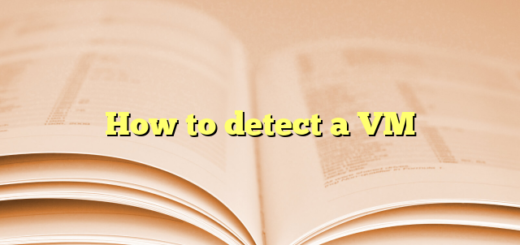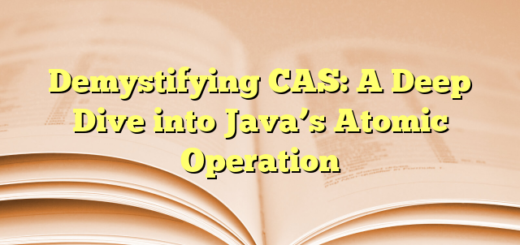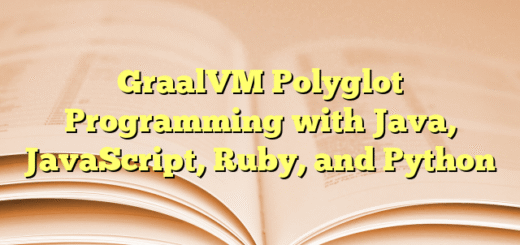Unlocking the Power of Local LLMs with Ollama
In the rapidly evolving world of AI and large language models (LLMs), most people associate cutting-edge capabilities with cloud-based giants like OpenAI, Anthropic, and Google. However, a new tool called Ollama is shifting this paradigm by empowering developers and researchers to run powerful LLMs locally on their own machines. In this blog, we’ll explore what Ollama is, why it’s a game-changer, and how you can start using it today.
What is Ollama? Ollama is an open-source framework designed to make running LLMs on local hardware as easy as possible. With a simple command-line interface (CLI) and a REST API, Ollama lets you load and interact with models like Mistral, LLaMA, Code Llama, Gemma, and more—right from your own device.
At its core, Ollama wraps powerful open-weight models into Docker-like containers, enabling quick deployment, resource management, and extensibility. No need for GPU clusters or expensive API calls.
Why Use Ollama?
- Privacy & Security
- Since models run locally, your data never leaves your machine.
- Ideal for handling sensitive or proprietary data.
- Cost Efficiency
- Avoids costly cloud compute charges and API quotas.
- One-time hardware investment vs. ongoing API subscriptions.
- Speed & Latency
- Local inference means faster response times without the internet bottleneck.
- Customization
- Fine-tune or modify models as per your needs.
- Experimentation is quick and under your control.
- Offline Capability
- Great for air-gapped systems or remote locations.
Getting Started with Ollama
- Installation
curl -fsSL https://ollama.com/install.sh | shOllama works on macOS, Windows, and Linux. - Run a Model
ollama run mistralOr try Code Llama for coding tasks:ollama run codellama:7b-instruct - Interact via API Once running, Ollama exposes an HTTP endpoint (default:
http://localhost:11434) that supports JSON requests.Example:curl http://localhost:11434/api/generate -d '{"model": "mistral", "prompt": "Explain quantum computing"}'
Popular Models on Ollama
- Mistral: Lightweight yet powerful general-purpose LLM.
- Mixtral: Mixture of Experts version for efficiency.
- Code Llama: Specializes in code generation and understanding.
- LLaMA 2/3: Meta’s highly capable open-weight models.
- Gemma: Google’s contribution to efficient open models.
Integrating Ollama into Your Workflow Developers can integrate Ollama into their applications using the exposed API. It works seamlessly with frameworks like Langchain and Langchain4j, making it suitable for building intelligent agents, chatbots, or code assistants.
Example in Java with Langchain4j:
OllamaChatModel model = OllamaChatModel.builder()
.baseUrl("http://localhost:11434")
.modelName("codellama:7b-instruct")
.build();
String response = model.generate("Write a Python function to reverse a string.");Conclusion Ollama represents a pivotal shift in how we think about deploying and using large language models. With its local-first approach, it empowers users to take control of their LLM experience—without compromising on performance, cost, or privacy. Whether you’re a researcher, hobbyist, or enterprise developer, Ollama is a tool worth exploring in the age of AI.