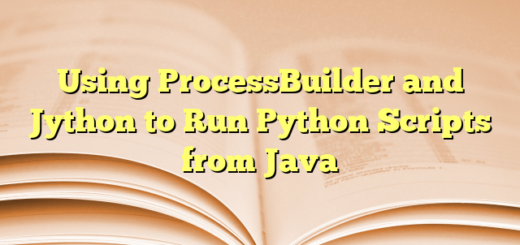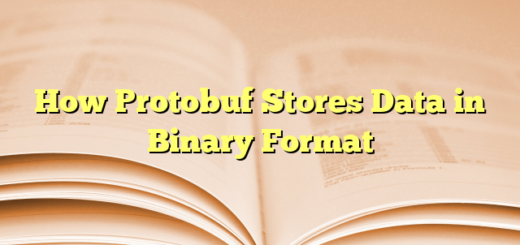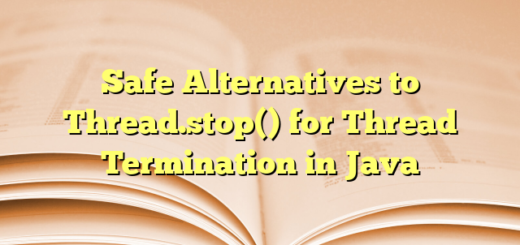Handling Character Encoding in Java: Ensuring Accurate Text Representation
Character encoding issues are a common challenge when working with text data in software development. These issues often arise when data is read from or written to streams and files, especially when dealing with special characters or multilingual text. In Java, managing character encoding properly is crucial to avoid problems like misinterpreted characters and data corruption. In this blog, we will explore the significance of specifying character encoding in Java and how using InputStreamReader with StandardCharsets.UTF_8 can resolve common encoding issues.
The Importance of Character Encoding
Character encoding is the process of converting bytes into characters. Different encodings use various schemes to represent characters as bytes, and the choice of encoding can affect how text data is processed and displayed. UTF-8 is one of the most widely used encodings due to its ability to represent all Unicode characters and its compatibility with ASCII.
The Problem with Default Encoding
Java provides the ability to handle text data using various encodings, but it also relies on default encoding settings based on the platform and environment. This default encoding can vary between different operating systems and configurations. If your application relies on the default encoding, it might encounter issues when:
- Reading or writing text with special characters.
- Handling data on different platforms with varying default encodings.
Case Study: Handling Special Characters
Consider a scenario where you are working with a string containing special characters, such as é. Here’s a simplified example of how encoding issues can arise:
Original Code (Problematic):
InputStream fin = new ByteArrayInputStream(content.toString().getBytes(StandardCharsets.UTF_8));
InputSource inSource = new InputSource(fin);
In this code, ByteArrayInputStream is used to create an input stream from a UTF-8 encoded string. However, if the parser or subsequent processing does not handle UTF-8 decoding correctly, special characters like é might be misinterpreted as é.
Why Explicitly Specify Encoding?
When you explicitly specify StandardCharsets.UTF_8, you ensure that the byte data is handled consistently across different environments. Here’s how you can revise the code to address encoding issues:
Revised Code (With Explicit UTF-8 Handling):
<p>InputStream fin = new ByteArrayInputStream(content.toString().getBytes(StandardCharsets.UTF_8));<br>InputStreamReader reader = new InputStreamReader(fin, StandardCharsets.UTF_8);<br>InputSource inSource = new InputSource(reader);</p>
In this revised code:
ByteArrayInputStreamcreates a byte stream from the UTF-8 encoded string.InputStreamReaderdecodes the byte stream into characters using UTF-8 encoding.InputSourcethen uses this character stream for parsing.
This approach ensures that the entire process, from reading bytes to parsing characters, respects UTF-8 encoding, thus preserving special characters accurately.
Why InputStreamReader Makes a Difference
- Decoding Byte Data:
InputStreamReaderreads bytes from the input stream and decodes them into characters according to the specified encoding. This step is crucial for interpreting bytes correctly, especially for special characters.
- Consistent Behavior:
- By specifying UTF-8 explicitly, you eliminate dependency on platform-specific default encodings, ensuring consistent behavior across different systems.
- Handling Multilingual Text:
- UTF-8 supports all Unicode characters, making it ideal for handling multilingual text and special symbols.
Conclusion
Character encoding issues can lead to significant problems in text processing, particularly when dealing with special characters and multilingual content. By explicitly specifying StandardCharsets.UTF_8 and using InputStreamReader to handle byte-to-character conversion, you can ensure accurate representation and processing of text data in your Java applications.
Always remember to:
- Specify character encoding explicitly to avoid reliance on default settings.
- Use
InputStreamReaderto decode byte streams correctly. - Verify encoding at all stages of data processing to prevent misinterpretation.
By following these practices, you can avoid common encoding pitfalls and ensure your application handles text data reliably across different environments.