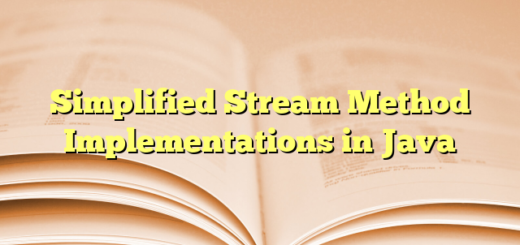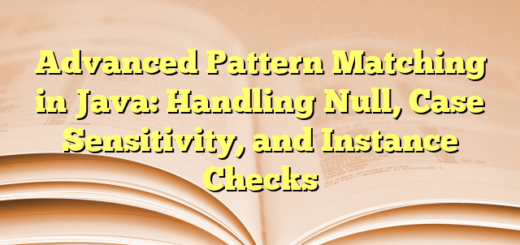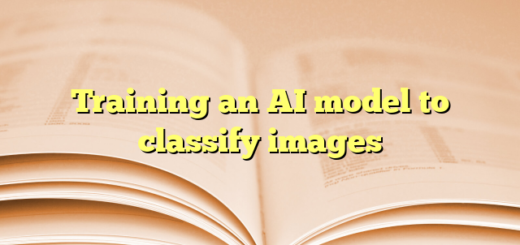How to detect a VM
In Java, you can check if the current system is running on a virtual machine (VM) by inspecting certain system properties or by checking for specific indicators in the environment. While there’s no direct API in Java to determine if it’s a VM, you can look for hints like the vendor of the CPU, the system’s DMI (Desktop Management Interface), or other markers.
Here are a couple of approaches:
1. Checking CPU vendor or system properties:
Some virtual machines, like VMware, Hyper-V, or VirtualBox, may leave traces in the system properties such as the os.name, os.arch, or CPU vendor.
public class CheckVM {
public static void main(String[] args) {
String osName = System.getProperty("os.name").toLowerCase();
String osArch = System.getProperty("os.arch").toLowerCase();
String vendor = System.getProperty("java.vm.vendor").toLowerCase();
if (osName.contains("vm") || osArch.contains("vm") || vendor.contains("vmware") || vendor.contains("virtualbox")) {
System.out.println("This system is likely running on a virtual machine.");
} else {
System.out.println("This system is likely running on a physical machine.");
}
}
}
This method looks for common VM-related strings in system properties like java.vm.vendor, os.name, or os.arch.
2. Using external libraries:
Some libraries like oshi (Operating System and Hardware Information) provide detailed system information and can detect if the system is virtualized.
<!-- Add this to your Maven dependencies -->
<dependency>
<groupId>com.github.oshi</groupId>
<artifactId>oshi-core</artifactId>
<version>6.4.2</version>
</dependency>
import oshi.SystemInfo;
import oshi.hardware.HardwareAbstractionLayer;
import oshi.hardware.ComputerSystem;
public class CheckVM {
public static void main(String[] args) {
SystemInfo systemInfo = new SystemInfo();
HardwareAbstractionLayer hal = systemInfo.getHardware();
ComputerSystem computerSystem = hal.getComputerSystem();
String manufacturer = computerSystem.getManufacturer().toLowerCase();
String model = computerSystem.getModel().toLowerCase();
if (manufacturer.contains("vmware") || model.contains("virtualbox") || model.contains("hyper-v")) {
System.out.println("This system is likely running on a virtual machine.");
} else {
System.out.println("This system is likely running on a physical machine.");
}
}
}