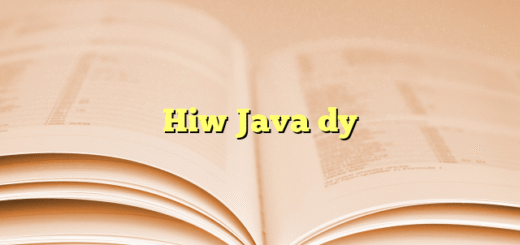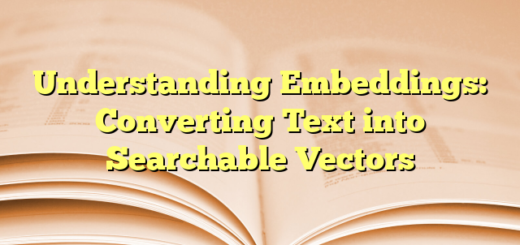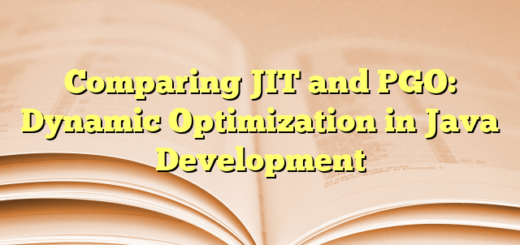Isolating Web Applications in Apache Tomcat Using Custom Class Loaders
When deploying multiple web applications on an Apache Tomcat server, ensuring each application’s classes and resources are isolated is crucial for maintaining stability, security, and preventing class conflicts. Tomcat achieves this isolation by creating a unique class loader for each web application. This custom class loader loads classes from the application’s specific directories, such as WEB-INF/classes and WEB-INF/lib, thus allowing different applications to run independently within the same server environment. Understanding this mechanism not only helps in managing applications more efficiently but also in debugging and optimizing the deployment process.
Custom WebAppClassLoader
import java.net.URL;
import java.net.URLClassLoader;
public class CustomWebAppClassLoader extends URLClassLoader {
public CustomWebAppClassLoader(URL[] urls) {
super(urls);
}
@Override
public Class<?> findClass(String name) throws ClassNotFoundException {
try {
return super.findClass(name);
} catch (ClassNotFoundException e) {
throw new ClassNotFoundException("Class " + name + " not found in web application class loader", e);
}
}
}
Simulated Tomcat Behavior for Deploying a Web Application
import java.net.URL;
import java.util.HashMap;
import java.util.Map;
public class TomcatSimulator {
private Map appClassLoaders = new HashMap<>();
public void deployWebApp(String appName, URL[] urls) throws Exception {
CustomWebAppClassLoader classLoader = new CustomWebAppClassLoader(urls);
appClassLoaders.put(appName, classLoader);
// Simulate parsing web.xml and loading servlets
String servletClassName = "com.example." + appName + ".MyServlet";
Class<?> servletClass = classLoader.loadClass(servletClassName);
Object servletInstance = servletClass.getDeclaredConstructor().newInstance();
// Simulate servlet initialization
servletClass.getMethod("init").invoke(servletInstance);
System.out.println("Deployed " + appName + " with servlet: " + servletInstance);
}
public static void main(String[] args) {
try {
TomcatSimulator simulator = new TomcatSimulator();
// URLs for web application 1
URL[] webApp1Urls = new URL[]{
new URL("file:/path/to/webapp1/WEB-INF/classes/"),
new URL("file:/path/to/webapp1/WEB-INF/lib/some-library.jar")
};
// URLs for web application 2
URL[] webApp2Urls = new URL[]{
new URL("file:/path/to/webapp2/WEB-INF/classes/"),
new URL("file:/path/to/webapp2/WEB-INF/lib/another-library.jar")
};
// Deploy web applications
simulator.deployWebApp("webapp1", webApp1Urls);
simulator.deployWebApp("webapp2", webApp2Urls);
} catch (Exception e) {
e.printStackTrace();
}
}}
Explanation
- CustomWebAppClassLoader:
- Extends
URLClassLoaderto load classes from specified URLs.
- Extends
- TomcatSimulator:
- Simulates the deployment of web applications.
- Creates a
CustomWebAppClassLoaderfor each web application. - Simulates parsing
web.xmlby directly specifying the servlet class names. - Loads and instantiates servlet classes using the custom class loader.
- Initializes the servlets by calling their
initmethod.