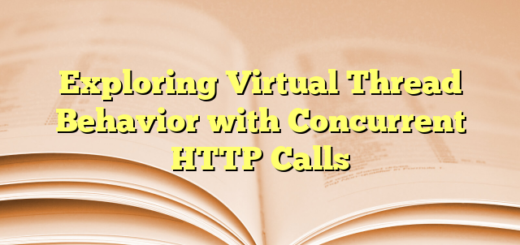Java Example: Using Protocol Buffers
This example shows how to define, compile, serialize, and deserialize a Protocol Buffers (Protobuf) message in Java.
📌 Step 1: Define the Protobuf Schema
Create a file named person.proto:
syntax = "proto3";
package example;
// Generate Java classes inside `example` package
option java_package = "com.example.protobuf";
option java_outer_classname = "PersonProto";
message Person {
string name = 1;
int32 age = 2;
repeated string emails = 3;
}
Explanation:
syntax = "proto3";→ Specifies we are using Protobuf 3.option java_package = "com.example.protobuf";→ Java package where the generated code will go.message Person {}→ Defines a Person structure.repeated string emails = 3;→ A list of emails (likeList<String>in Java).
📌 Step 2: Compile the Protobuf File
Run the Protobuf Compiler (protoc) to generate Java code:
protoc --java_out=src/main/java person.proto
This generates a Java file:com/example/protobuf/PersonProto.java
📌 Step 3: Add Protobuf Dependency in pom.xml
If you use Maven, add this to your pom.xml:
xmlCopyEdit
<dependencies>
<!-- Protobuf Java Runtime -->
<dependency>
<groupId>com.google.protobuf</groupId>
<artifactId>protobuf-java</artifactId>
<version>3.21.12</version>
</dependency>
</dependencies>
📌 Step 4: Use Protobuf in Java
Now, write Java code to serialize and deserialize Protobuf messages.
✅ Serialization (Convert Object to Bytes)
import com.example.protobuf.PersonProto.Person;
import java.io.FileOutputStream;
import java.io.IOException;
public class ProtobufSerialization {
public static void main(String[] args) {
try {
// Create a Person object
Person person = Person.newBuilder()
.setName("John Doe")
.setAge(30)
.addEmails("john@example.com")
.addEmails("doe@example.com")
.build();
// Serialize to byte array
byte[] data = person.toByteArray();
System.out.println("Serialized Data: " + data.length + " bytes");
// Save to file
FileOutputStream output = new FileOutputStream("person.bin");
person.writeTo(output);
output.close();
System.out.println("Protobuf file written successfully!");
} catch (IOException e) {
e.printStackTrace();
}
}
}
Deserialization (Convert Bytes to Object)
import com.example.protobuf.PersonProto.Person;
import java.io.FileInputStream;
import java.io.IOException;
public class ProtobufDeserialization {
public static void main(String[] args) {
try {
// Read from file
FileInputStream input = new FileInputStream("person.bin");
Person person = Person.parseFrom(input);
input.close();
// Print the deserialized object
System.out.println("Name: " + person.getName());
System.out.println("Age: " + person.getAge());
System.out.println("Emails: " + person.getEmailsList());
} catch (IOException e) {
e.printStackTrace();
}
}
}