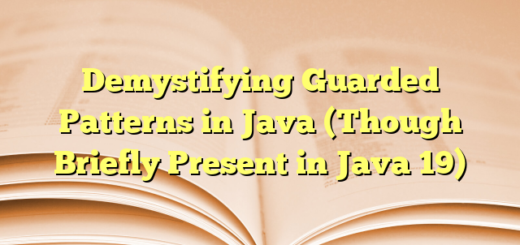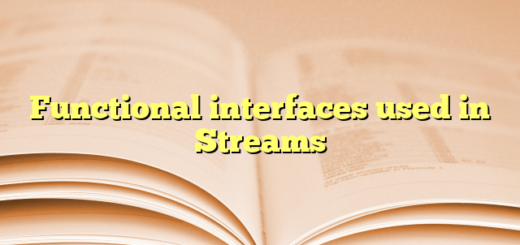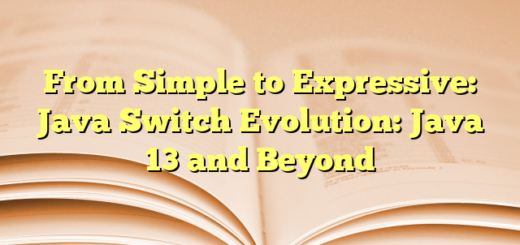Safe Alternatives to Thread.stop() for Thread Termination in Java
The method Thread.stop() is not recommended because it abruptly terminates a thread without giving it a chance to clean up resources or release locks it might hold. This can lead to various issues such as resource leaks, corrupted data, or deadlocks in your application. Here are some reasons why Thread.stop() is discouraged:
- Potential Data Corruption: If a thread is stopped while it’s in the middle of updating shared data structures or resources, it can leave the application in an inconsistent state, leading to potential data corruption.
- Deadlocks: If a thread is stopped while holding a lock, it might prevent other threads from acquiring the same lock, causing deadlock situations where threads are waiting indefinitely for resources.
- Resource Leaks: If a thread is stopped while holding resources like file handles, network connections, or database connections, those resources might not be properly released, leading to resource leaks and exhaustion.
- Ineffective Cleanup: When a thread is abruptly stopped, it doesn’t get a chance to execute any cleanup or finalization code. This can leave resources in an inconsistent or unreleased state.
- Unpredictable Behavior: The exact timing of when a thread is stopped is unpredictable, which makes it difficult to reason about the behavior of the application. This can lead to hard-to-debug concurrency issues.
Here are some alternatives along with code examples:
Flag Variable: Use a volatile boolean flag variable to control the execution of the thread.
public class MyRunnable implements Runnable {
private volatile boolean running = true;
public void stop() {
running = false;
}
@Override
public void run() {
while (running) {
// Your thread logic here
}
}
}
Interrupts: Use the interrupt() method to signal a thread to stop gracefully.
public class MyRunnable implements Runnable {
private volatile boolean running = true;
public void stop() {
running = false;
}
@Override
public void run() {
while (running && !Thread.currentThread().isInterrupted()) {
// Your thread logic here
// Check for interruption and exit loop if interrupted
}
}
}