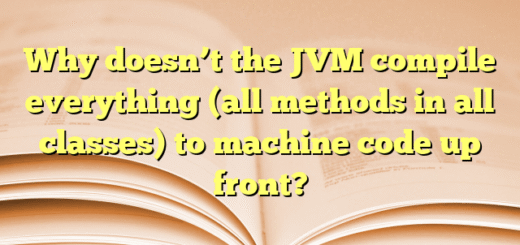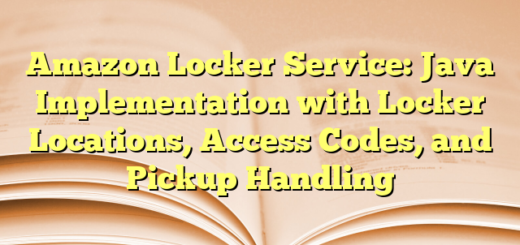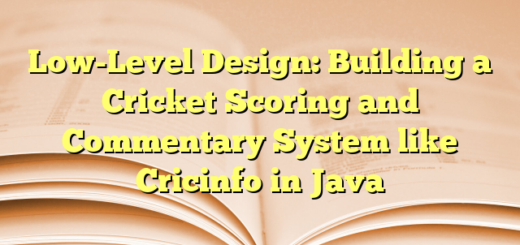Speed Up Server Startup with CountDownLatch: Handling Asynchronous Task Loading Safely
When designing server-side applications, one common challenge is balancing fast startup time with correct initialization. Many services load essential data (like scheduled tasks, configurations, or caches) during startup. However, these operations can be time-consuming and slow down the server boot process.
In this blog post, we’ll explore:
- Why making initialization asynchronous can improve startup speed.
- The potential problems it introduces.
- How CountDownLatch in Java offers an elegant solution to manage concurrency safely.
🟢 The Problem
Let’s say you have a SchedulerService responsible for:
- Loading scheduled tasks from a database (which takes time).
- Exposing methods like
findTask()anddeleteTask()to interact with these tasks.
Traditionally, the service loads all tasks synchronously during server startup:
public void load() {
// Time-consuming task loading
loadTasksFromDB();
}
Downside:
Startup becomes slow because the server waits for all tasks to load before becoming available.
🚀 Making It Asynchronous
A natural idea:
public void loadAsync() {
new Thread(() -> loadTasksFromDB()).start();
}
Now the server can start serving requests immediately while tasks load in the background.
BUT… What happens if someone calls findTask() or deleteTask() before loading is finished?
❗ Problem:
findTask()might return null even if the task exists (just not loaded yet).deleteTask()might attempt to delete a task that hasn’t been loaded → causing inconsistencies.
🟢 The Solution: CountDownLatch
Java’s CountDownLatch provides a simple and effective synchronization mechanism.
How It Works:
- Initialize the latch with a count (typically
1for our case). - All methods that depend on the tasks being loaded will wait (block) until the count reaches
0. - Once loading is complete, the loader thread decrements the count, allowing all waiting threads to proceed.
🛠️ Implementation Example
Here’s how you can structure your SchedulerService:
import java.util.concurrent.ConcurrentHashMap;
import java.util.concurrent.CountDownLatch;
public class SchedulerService {
private final ConcurrentHashMap<String, Task> tasks = new ConcurrentHashMap<>();
private final CountDownLatch loadLatch = new CountDownLatch(1);
// Async loader
public void loadAsync() {
new Thread(() -> {
loadTasksFromDB(); // Simulating time-consuming load
loadLatch.countDown(); // Signal that loading is complete
}).start();
}
// Task lookup
public Task findTask(String taskId) throws InterruptedException {
loadLatch.await(); // Block until tasks are loaded
return tasks.get(taskId);
}
// Task deletion
public void deleteTask(String taskId) throws InterruptedException {
loadLatch.await(); // Block until tasks are loaded
tasks.remove(taskId);
}
// Dummy task loader
private void loadTasksFromDB() {
try {
Thread.sleep(5000); // Simulate delay
tasks.put("task1", new Task("task1"));
tasks.put("task2", new Task("task2"));
System.out.println("Tasks loaded.");
} catch (InterruptedException e) {
Thread.currentThread().interrupt();
}
}
static class Task {
String id;
Task(String id) { this.id = id; }
}
}
🔥 Benefits:
| Feature | Benefit |
|---|---|
| Asynchronous Loading | Server startup isn’t blocked; improves responsiveness. |
| CountDownLatch Synchronization | Guarantees no premature access to incomplete data. |
| Thread-safe | No manual locking; no race conditions. |
| Simple & Clean | Minimal complexity, no need for complex locking mechanisms. |
🟠 Optional: Adding a Timeout
To prevent indefinitely blocking requests (in case something goes wrong during loading), you can set a timeout:
if (!loadLatch.await(10, TimeUnit.SECONDS)) {
throw new IllegalStateException("Scheduler not ready yet");
}