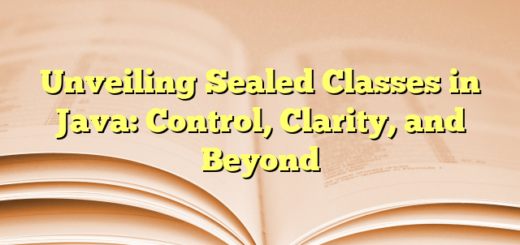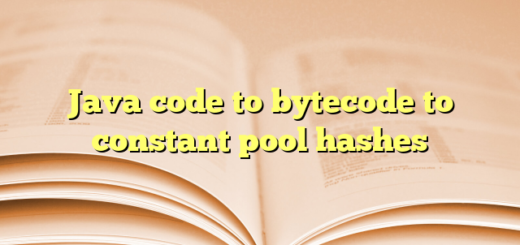Understanding Text Embeddings: How AI Converts Words into Vectors
Introduction
In recent years, AI models have become incredibly powerful at understanding human language. But how does an AI system “understand” a sentence? The answer lies in text embeddings, which transform words and sentences into high-dimensional numerical vectors. These vectors allow AI models to compare, search, and analyze text efficiently.
In this blog, we’ll break down how text embeddings work, visualize them with real-world examples, and explore how they help in AI-driven applications like search, recommendation systems, and semantic analysis.
What Are Text Embeddings?
Text embeddings are numerical representations of words, phrases, or sentences. Instead of storing text as simple strings, AI models convert them into multi-dimensional vectors, where each number represents some aspect of the text’s meaning.
For example, consider the sentence:
“The soccer player scored a fantastic goal.”
An AI model like OpenAI’s text-embedding-3-small would convert it into a 1,536-dimensional vector, something like this (simplified to 10 dimensions for readability):
csharpCopyEdit[0.75, 0.21, 0.98, 0.56, 0.13, 0.92, 0.44, 0.31, 0.82, 0.67]
Each number in this vector represents a hidden feature of the text, such as:
- Topic category (e.g., sports, news, entertainment)
- Sentiment (e.g., positive, neutral, negative)
- Action intensity (e.g., exciting vs. calm)
- Complexity (e.g., short vs. long sentence)
Now, let’s see how embeddings help in comparing sentences.
Comparing Sentences Using Cosine Similarity
When two sentences are semantically similar, their vectors are closer together in multi-dimensional space. We can measure this closeness using cosine similarity, which calculates the angle between two vectors.
Example Sentences & Their Vectors
Let’s take three different sentences and generate their simplified vectors:
| Sentence | Vector Representation (10D Example) |
|---|---|
| “The soccer player scored a fantastic goal.” | [0.75, 0.21, 0.98, 0.56, 0.13, 0.92, 0.44, 0.31, 0.82, 0.67] |
| “A famous tennis champion won the tournament.” | [0.72, 0.25, 0.96, 0.58, 0.15, 0.90, 0.46, 0.30, 0.80, 0.65] |
| “The chef prepared an exquisite dish.” | [0.10, 0.75, 0.20, 0.30, 0.80, 0.40, 0.25, 0.72, 0.15, 0.28] |
Using cosine similarity, we can check how closely related these sentences are:
| Sentence 1 | Sentence 2 | Cosine Similarity |
|---|---|---|
| “The soccer player scored a fantastic goal.” | “A famous tennis champion won the tournament.” | 0.96 (Very Similar – Both about sports) |
| “The soccer player scored a fantastic goal.” | “The chef prepared an exquisite dish.” | 0.35 (Not Similar – Different topics) |
| “A famous tennis champion won the tournament.” | “The chef prepared an exquisite dish.” | 0.32 (Not Similar – Different topics) |
Since the first two sentences both discuss sports, their vectors are more similar. Meanwhile, the last sentence about cooking is unrelated to sports, so its vector is significantly different.
Understanding Vector Dimensions
Each number in a vector represents a different characteristic of the text. Though models don’t explicitly name these dimensions, they might correspond to concepts like:
- Topic Category (e.g., sports, food, politics)
- Sentiment (positive, neutral, negative)
- Proper Nouns (mentions of famous people, places, brands)
- Sentence Complexity (short vs. long sentences)
- Action vs. Description (verbs vs. adjectives)
- Technical vs. Common Language
- Emotional Intensity
- Formal vs. Informal Tone
For example, in our sports-related sentences, the model likely assigns higher values in a “sports-related” dimension, while the cooking sentence might have high values in a “food-related” dimension.
How Text Embeddings Power AI Applications
Because embeddings capture meaning and context, they can be used in:
✅ Search Engines → Finding relevant results based on meaning, not just keywords
✅ Recommendation Systems → Suggesting content based on user interests
✅ Chatbots & Virtual Assistants → Understanding user queries more accurately
✅ Plagiarism Detection → Comparing documents even when words are changed
✅ Semantic Text Matching → Pairing similar questions, product descriptions, or legal documents