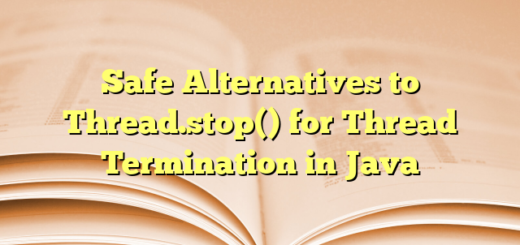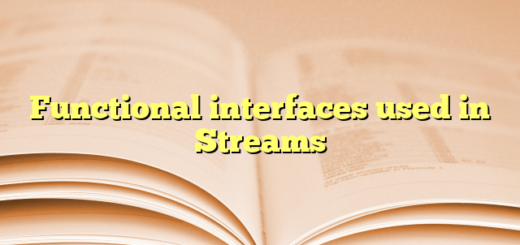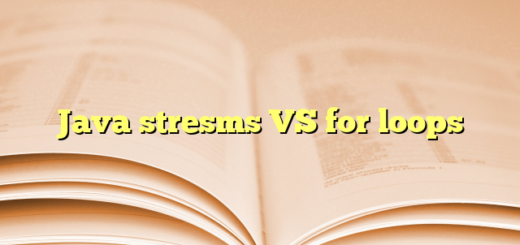Unleashing Efficiency: Mastering Batch Processing in Java (and Beyond!)
In the world of software development, efficiency is king. We constantly strive to optimize our applications, especially when dealing with large datasets or repetitive tasks. One powerful technique that often gets overlooked is batch processing.
What is Batching?
At its core, batching involves grouping multiple operations into a single unit for processing. Instead of handling each task individually, we collect them into batches and execute them collectively. This reduces overhead, improves throughput, and ultimately makes our applications more performant.
The Obvious Suspect: Database Batching
The most common application of batching is in database operations. Imagine inserting thousands of records into a database. Without batching, each insertion would require a separate database connection and transaction, leading to significant overhead.
Java’s JDBC provides the PreparedStatement interface, which is perfect for batching SQL statements. By using addBatch() and executeBatch(), we can send multiple inserts or updates in a single request, dramatically improving performance.
Java
// Example: Batch inserting records using PreparedStatement
try (PreparedStatement preparedStatement = connection.prepareStatement("INSERT INTO mytable (col1, col2) VALUES (?, ?)")) {
connection.setAutoCommit(false);
for (int i = 0; i < 1000; i++) {
preparedStatement.setInt(1, i);
preparedStatement.setString(2, "Value " + i);
preparedStatement.addBatch();
}
preparedStatement.executeBatch();
connection.commit();
}
Beyond Databases: Batching Everywhere!
However, batching’s advantages extend far beyond database interactions. Here are some other areas where it shines:
- API Calls: Sending multiple API requests in a single batch reduces network overhead and improves responsiveness. GraphQL APIs are particularly well-suited for batching.
- Message Queues: Producers can batch messages before sending them to queues like Kafka or RabbitMQ, improving throughput. Consumers can also fetch messages in batches for efficient processing.
- File Processing: Reading or writing large files in chunks instead of line-by-line reduces I/O operations and improves performance.
- Data Processing and Analytics: Frameworks like Apache Spark and Flink utilize batching (or micro-batching) to process massive datasets efficiently.
- Machine Learning: Neural network training often involves batching data samples to optimize gradient descent.
Jakarta Batch: Standardized Batch Processing in Java EE
For more complex batch processing scenarios in Java EE (now Jakarta EE) applications, Jakarta Batch (JSR 352) provides a standardized framework. It allows you to define and execute batch jobs with features like chunk processing, checkpointing, and job control.
Example: A Simple Jakarta Batch Job
Consider a job that reads data from a file, processes it, and writes the results to another file. Jakarta Batch’s chunk element enables batching within the processing flow:
XML
<chunk item-count="100">
<reader ref="myItemReader"/>
<processor ref="myItemProcessor"/>
<writer ref="myItemWriter"/>
</chunk>
The item-count attribute specifies the batch size, controlling how many items are processed together.
Benefits of Batching:
- Reduced Overhead: Fewer function calls, network requests, or I/O operations.
- Improved Throughput: Processing multiple items simultaneously.
- Enhanced Efficiency: Better utilization of system resources.
- Parallel Processing: Potential for parallel execution, especially with GPUs.
- Transaction Management: Batching can group operations into single transactions.
- Checkpointing and Restart: Facilitates fault tolerance in long-running jobs.
Considerations:
- Memory Management: Large batches can consume significant memory.
- Latency: Batching might introduce latency due to buffering.
- Error Handling: Robust error handling is crucial to avoid data corruption.
- Batch Size Optimization: Finding the optimal batch size requires experimentation.
Conclusion:
Batch processing is a powerful tool for optimizing application performance. Whether you’re dealing with database operations, API calls, file processing, or complex data pipelines, understanding and applying batching techniques can significantly improve efficiency and throughput. So, embrace the power of batches and unlock the full potential of your Java applications!
Another example :
Input File (input.txt):
1,Apple
2,Banana
3,Cherry
3. Item Reader (MyItemReader.java):
Java
import jakarta.batch.api.chunk.ItemReader;
import jakarta.batch.runtime.context.JobContext;
import jakarta.inject.Inject;
import jakarta.inject.Named;
import java.io.BufferedReader;
import java.io.FileReader;
import java.io.Serializable;
@Named
public class MyItemReader implements ItemReader {
private BufferedReader reader;
private String line;
@Inject
private JobContext jobContext;
@Override
public void open(Serializable checkpoint) throws Exception {
reader = new BufferedReader(new FileReader("input.txt"));
}
@Override
public void close() throws Exception {
if (reader != null) {
reader.close();
}
}
@Override
public Object readItem() throws Exception {
line = reader.readLine();
if (line == null) {
return null;
}
String[] parts = line.split(",");
return new MyItem(Integer.parseInt(parts[0]), parts[1]);
}
@Override
public Serializable checkpointInfo() throws Exception {
return null;
}
}
4. Item Processor (MyItemProcessor.java):
Java
import jakarta.batch.api.chunk.ItemProcessor;
import jakarta.inject.Named;
@Named
public class MyItemProcessor implements ItemProcessor {
@Override
public Object processItem(Object item) throws Exception {
MyItem myItem = (MyItem) item;
return new MyItem(myItem.getId(), myItem.getName().toUpperCase());
}
}
5. Item Writer (MyItemWriter.java):
Java
import jakarta.batch.api.chunk.ItemWriter;
import jakarta.inject.Named;
import java.io.BufferedWriter;
import java.io.FileWriter;
import java.io.Serializable;
import java.util.List;
@Named
public class MyItemWriter implements ItemWriter {
private BufferedWriter writer;
@Override
public void open(Serializable checkpoint) throws Exception {
writer = new BufferedWriter(new FileWriter("output.txt"));
}
@Override
public void close() throws Exception {
if (writer != null) {
writer.close();
}
}
@Override
public void writeItems(List<Object> items) throws Exception {
for (Object item : items) {
MyItem myItem = (MyItem) item;
writer.write(myItem.getId() + "," + myItem.getName() + "\n");
}
}
@Override
public Serializable checkpointInfo() throws Exception {
return null;
}
}
Let's trace the execution with the input.txt content:
1,Apple
2,Banana
3,Cherry
Chunk 1:
The MyItemReader reads "1,Apple" and creates MyItem(1, "Apple").
The MyItemReader reads "2,Banana" and creates MyItem(2, "Banana").
The runtime passes [MyItem(1, "Apple"), MyItem(2, "Banana")] to MyItemProcessor.
The MyItemProcessor processes each item and returns [MyItem(1, "APPLE"), MyItem(2, "BANANA")].
The runtime passes [MyItem(1, "APPLE"), MyItem(2, "BANANA")] to MyItemWriter.
The MyItemWriter writes:
1,APPLE
2,BANANA
to output.txt.
Chunk 2:
The MyItemReader reads "3,Cherry" and creates MyItem(3, "Cherry").
Because there are no more lines in the input file, the chunk will contain only one item.
The runtime passes [MyItem(3, "Cherry")] to MyItemProcessor.
The MyItemProcessor processes the item and returns [MyItem(3, "CHERRY")].
The runtime passes [MyItem(3, "CHERRY")] to MyItemWriter.
The MyItemWriter writes:
3,CHERRY
to output.txt.