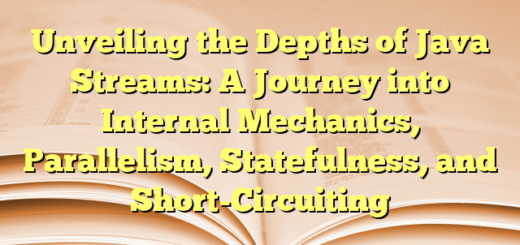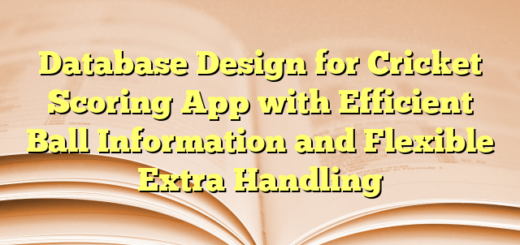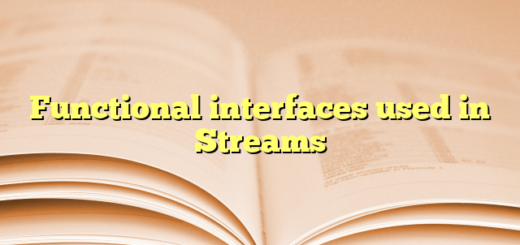Unlocking the Power of Logging Frameworks: Why Log4j and Others Trump sysout
Logging frameworks like Log4j provide more sophisticated and flexible ways to manage and output log messages compared to simply using System.out.println() (or System.out in Java). Here are several reasons why using a logging framework is preferred over using System.out.println():
- Flexibility: Logging frameworks offer various logging levels (DEBUG, INFO, WARN, ERROR, etc.), allowing you to control the verbosity of logging messages. This enables you to fine-tune the amount of information logged based on the needs of your application and environment.
- Configurability: With logging frameworks, you can easily configure logging behavior without changing the application code. You can control where log messages are written (console, file, database, etc.), the format of log messages, and more, using configuration files or programmatically.
- Performance: Logging frameworks are optimized for logging and often offer better performance than
System.out.println(). They usually provide features like asynchronous logging, buffering, and optimizations that can improve application performance, especially in production environments with high loads. - Customization: Logging frameworks offer various features for customizing log messages, such as adding timestamps, thread IDs, or custom metadata to log entries. These features can be helpful for debugging and monitoring applications.
- Integration: Logging frameworks usually integrate well with other tools and frameworks commonly used in enterprise applications, such as monitoring systems, alerting systems, and log analysis tools. They often provide APIs for integrating with these systems, making it easier to manage and analyze log data.
- Standardization: Using a logging framework helps standardize logging practices across different components and teams within an organization. This can improve code maintainability and make it easier to troubleshoot issues across multiple components.
- Security: Logging frameworks often provide features for securing sensitive log data, such as encryption and access control, which may be important for compliance with security standards and regulations.
While System.out.println() can be useful for quick debugging or prototyping, it lacks many of the features and benefits provided by logging frameworks, making them the preferred choice for logging in most production applications.
Configuring a logging framework to write logs to a database typically involves several steps. I’ll outline a general approach using Log4j as an example:
- Choose a Database Appender: Log4j provides several database appenders that you can use to write logs to a database. For example,
JDBCAppenderis commonly used for this purpose. - Include Database Driver: Make sure you have the appropriate JDBC driver for your database included in your project’s dependencies. You’ll need this driver to connect to your database.
- Configure Log4j Properties: Configure Log4j properties to specify the database appender and its properties. You’ll need to specify details like the JDBC URL, username, password, SQL statements for creating tables (if necessary), and the layout of log messages.
log4j.rootLogger=INFO, DB
log4j.appender.DB=org.apache.log4j.jdbc.JDBCAppender
log4j.appender.DB.URL=jdbc:mysql://localhost:3306/your_database
log4j.appender.DB.driver=com.mysql.jdbc.Driver
log4j.appender.DB.user=username
log4j.appender.DB.password=password
log4j.appender.DB.sql=INSERT INTO logs (timestamp, level, message) VALUES('%d{ISO8601}', '%p', '%m')
log4j.appender.DB.layout=org.apache.log4j.PatternLayout
Set up Database Tables: Ensure that your database has the necessary tables to store log data. You can create these tables manually based on the SQL statements provided in the Log4j configuration or use tools like Flyway or Liquibase for managing database schema changes.
Configure Log4j properties to specify the S3 appender and its properties. You’ll need to provide details like the AWS credentials, S3 bucket name, and the layout of log messages.
log4j.rootLogger=INFO, S3
log4j.appender.S3=com.sndyuk.log4j.appender.S3LogAppender
log4j.appender.S3.bucketName=your_bucket_name
log4j.appender.S3.awsAccessKeyId=your_access_key_id
log4j.appender.S3.awsSecretKey=your_secret_access_key