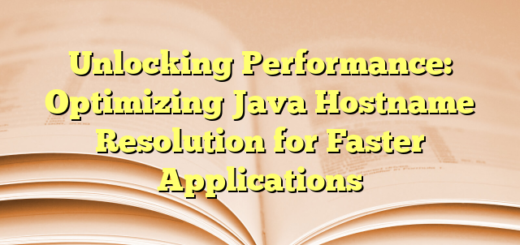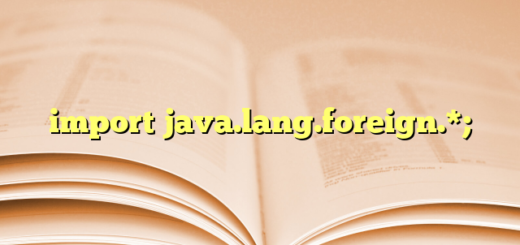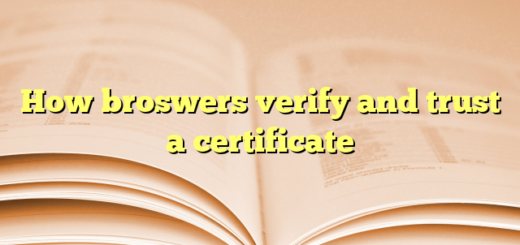Using docker API to listen to stop event in java
This code snippet is a great approach to listen for Docker events, particularly the stop events, using the HttpClient in Java without relying on a Docker client library. The code makes use of the Docker REST API and filters the stop events.
Here’s a breakdown of how the code works:
Key Concepts in the Code:
- Docker API URI:
- The URI
http://localhost:2375/events?filters={"event":["stop"]}connects to Docker’s API and streams only the events where containers are stopped (due to the event filter). - It assumes that the Docker daemon is configured to listen on port
2375for HTTP requests (without TLS). If it’s on a Unix socket or other port, you might need to adjust this URL.
- The URI
- HttpClient:
- This code uses Java’s modern
HttpClient(introduced in Java 11), which simplifies making HTTP requests. - It creates an HTTP GET request to the
/eventsendpoint of the Docker API.
- This code uses Java’s modern
- Handling Docker Event Stream:
- The event stream from Docker is a continuous flow of JSON objects. The code uses
HttpResponse.BodyHandlers.ofInputStream()to get the raw stream and aScannerto read each line of the response. - Since you’ve filtered for
"stop"events at the API level, only stop events will be returned.
- The event stream from Docker is a continuous flow of JSON objects. The code uses
- Error Handling and Retrying:
- In case of connection issues, the program catches the exception and waits for 5 seconds before trying again, ensuring robust handling of transient network or Docker daemon failures.
import java.net.URI;
import java.net.http.HttpClient;
import java.net.http.HttpRequest;
import java.net.http.HttpResponse;
import java.io.InputStream;
import java.util.Scanner;
public class DockerEventListener {
private static final String DOCKER_API_URI = "http://localhost:2375/events?filters={\"event\":[\"stop\"]}";
public static void main(String[] args) {
while (true) {
try {
listenForDockerEvents();
} catch (Exception e) {
System.out.println("Connection error: " + e.getMessage());
System.out.println("Retrying in 5 seconds...");
try {
Thread.sleep(5000); // Wait before retrying
} catch (InterruptedException ie) {
Thread.currentThread().interrupt(); // Handle thread interruption
}
}
}
}
private static void listenForDockerEvents() throws Exception {
HttpClient client = HttpClient.newHttpClient();
HttpRequest request = HttpRequest.newBuilder()
.uri(URI.create(DOCKER_API_URI))
.build();
// Send request and handle response
HttpResponse<InputStream> response = client.send(request, HttpResponse.BodyHandlers.ofInputStream());
// Read the event stream
try (Scanner scanner = new Scanner(response.body())) {
while (scanner.hasNextLine()) {
String line = scanner.nextLine();
System.out.println("Event: " + line); // Only stop events due to API filter
}
}
}
}