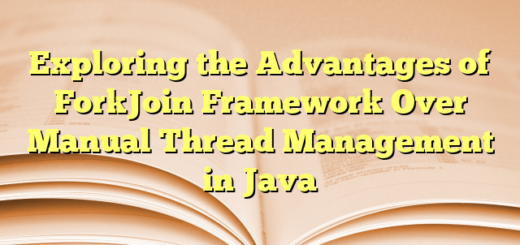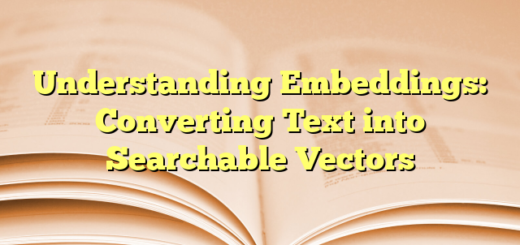Why Not Process an Entire File at Once? The True Value of Batch Processing
Why Not Process an Entire File at Once? The True Value of Batch Processing
When working with large datasets, the temptation to process an entire file in one go is understandable. After all, wouldn’t it be faster to load everything into memory, process it, and write it out in one step? Surprisingly, the answer is often no. Instead, batch processing frameworks are designed to optimize efficiency, memory usage, and error handling. In this article, we’ll explore why chunking data is essential and how batch frameworks add value beyond simple data copying.
Why Not Just Process the Entire File?
Processing an entire file in one go might seem like the simplest approach, but it comes with significant downsides:
- Memory Constraints
- Large files can quickly exceed available memory, causing performance issues or outright crashes.
- Batching keeps memory usage predictable by processing data in smaller, manageable chunks.
- Failure Handling & Retry Mechanism
- If you process the whole file at once and an error occurs, the entire process fails, losing all progress.
- A batch framework allows partial progress to be saved and failed chunks to be retried individually.
- Parallel Processing & Performance Gains
- A well-designed batch framework enables parallel execution, utilizing multiple threads.
- Processing the entire file at once means missing out on these parallelization benefits.
- Transformations & Conditional Processing
- Many batch jobs involve transformations, validation, or enrichment of data.
- Batching allows incremental processing, reducing errors and improving data consistency.
- Throttling & Controlled Execution
- When dealing with external APIs or databases with rate limits, sending everything at once can lead to failures.
- Batching introduces throttling mechanisms to avoid overloading systems.
Does Increasing chunkSize Improve Performance?
In many cases, increasing chunkSize reduces the overhead of frequent I/O operations, making execution more efficient. However, setting chunkSize equal to the total file length essentially bypasses batch processing, making it equivalent to copying the entire file at once. In such cases, you lose the key advantages of a batch framework.
When is a Larger chunkSize Better?
✅ If you’re only appending rows to a file, using a large chunk size can reduce the number of I/O operations.
❌ If you’re transforming, validating, or dealing with large files, moderate chunk sizes help keep execution efficient.
The True Value of a Batch Framework
If your only goal is to copy data from one place to another, batch processing may seem unnecessary. But if you need:
- Error handling (automatic retries, partial rollback)
- Parallel execution (multi-threading for performance)
- Controlled processing (throttling, monitoring, scheduling)
- Data transformation (format conversion, validation, enrichment)
Then a batch framework is not just useful but essential.
Final Thoughts
While it might seem efficient to process an entire file in one go, doing so can lead to memory exhaustion, unhandled failures, and inefficient execution. Batch frameworks shine when dealing with large-scale data processing, automation, and fault tolerance. The key is to find the right balance between chunk size, performance, and system constraints.